
If you’re new to photography you’re probably feeling a little bit bombarded with all the different technical terms; it’s like they’re trying to confuse us on purpose! Take memory cards, for example, all the different speed ratings and labels, how do we even begin to know what we need?
We thought we’d focus on (get it?) SD cards to try to make it all a bit clearer.
WHAT IS AN SD CARD?
SD (secure digital) cards are a type of removable memory card that increases the data storage capacity of a device, in this case a digital camera. This means you can store more photos and videos.
TYPES OF SD CARDS
There are several types of SD cards, and this is where it can get confusing; they come in different sizes with different storage capacities, with different ratings and the numbers on them can seem quite cryptic.
A simple way to distinguish between them is by capacity; here are the ones you’re most likely to hear about:
Standard – up to 2GB. These are older, and less common.
SDHC (Secure Digital High Capacity) – up to 32GB, although individual files have a 4GB maximum capacity.
SDXC (Secure Digital eXtended Capacity) – between 32GB and 2TB. These, and the SDHC cards are the ones you’re more likely to need.
SDUC (Secure Digital Ultra Capacity) – these can potentially hold up to 128TB, but these are fairly new, and it will be a while before they’re widely available, they also need a compatible device.
Micro SD – these are a smaller version, which at 15 x 11 mm is roughly half the size of a standard SD Card. They’re often used in smartphones and compact cameras and can still hold a decent amount of data. They’re quite versatile as they can be used in devices that only take standard SD cards if used with an adaptor, although they can be quite fiddly because of their size.
The general rule for SD cards is that they are ‘backward compatible’, which means you can use an older card in a newer device, but you can’t use a newer card in an older device.
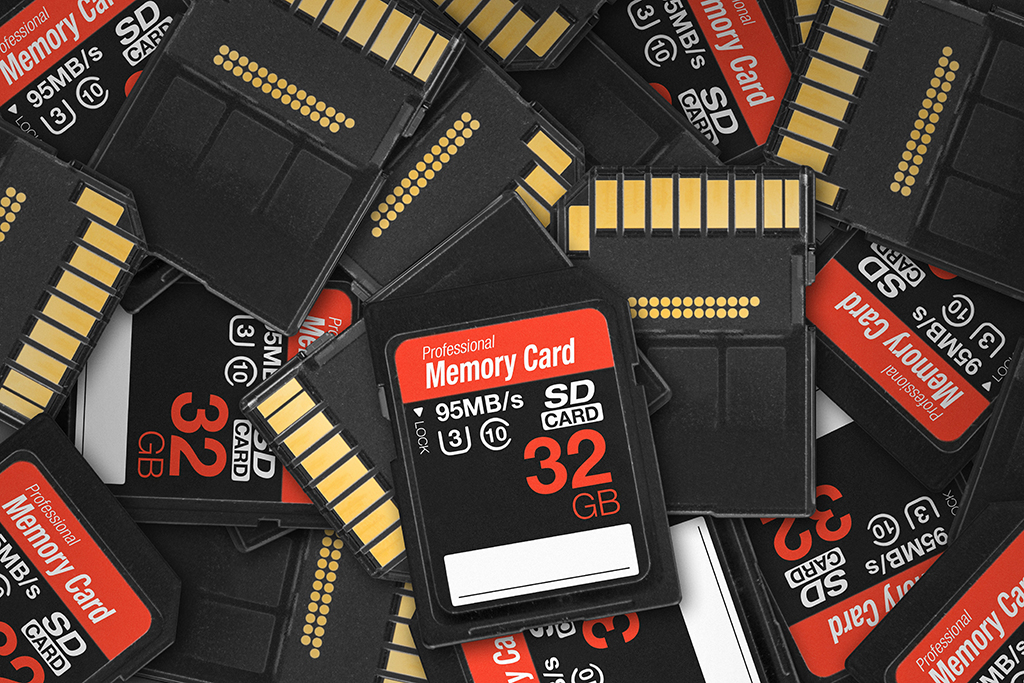
WHAT SIZE SD DO I NEED?
Which SD card you need depends on the device you’re using; not all cameras support all card types, but you’ll be able to find out which one your device needs by reading the manual or checking the manufacturer’s website.
The most popular types are the SDHC and SDXC and which one of these you choose depends on the capacity you need, and how you use your device.
For example, if you shoot 4K video then an SDXC would probably be a better choice, but for the average user 32GB – 64GB is enough to still hold hundreds, if not thousands, of photos and video clips.
GENERAL TIPS FOR BUYING AND USING SD CARDS
- Buy from a reputable business – there are some fake memory cards on the market.
- Look after them – considering their size, SD cards are surprisingly tough and are often advertised as water/dust/crush/x-ray proof, but they’re not completely indestructible and, because of their size they are quite easy to lose! You can keep them in the plastic cases they come in or, if you have a few, buy a special memory card holder.
- Choose a smaller capacity card so that you have to download it more often, they’re not really designed for long-term archive storage and if something does happen to your memory card, you’re not losing a large amount of data.
- Try it out when you first get it, rather than waiting until you arrive at your holiday/sister’s wedding! And always carry a spare.
- You can either format your card in a camera or a computer, but the general advice is to do it in the camera to avoid any formatting issues.
- If you need to switch to another camera, reformat the card in the new camera to avoid the risk of corruption.
- Don’t leave your SD card inactive for long periods of time, try to use it at least once a year.
- When transferring photos, use a card reader instead of a USB cable between your camera and computer, this way the card is less likely to be corrupted.

When buying an SD card, you don’t necessarily need the best kind, you just need the best for what you’re doing, in the right format, so always check your camera’s specs. If you need some help finding the right camera, then read our beginners guide to cameras, and if it’s action you’re wanting to capture then we also have a guide to the best action cameras for every budget.
Of course, the more equipment you have, the more likely it is that some of it could get lost or damaged, and this is where camera insurance comes in. Here are our 5 main reasons you should get camera insurance, but take a look at our website and see for yourself. Don’t be camera shy, get your free, no-strings quote today!
All content provided on this blog is for informational purposes only. We make no representations as to the accuracy or completeness of any information on this site or found by following any link on this site. We will not be liable for any errors or omissions in this information nor for the availability of this information. We will not be liable for any loss, injury, or damage arising from the display or use of this information. This policy is subject to change at any time.
We offer a variety of cover levels, so please check the policy cover suits your needs before purchasing. For your protection, please ensure you read the Insurance Product Information Document (IPID) and policy wording, for information on policy exclusions and limitations.


